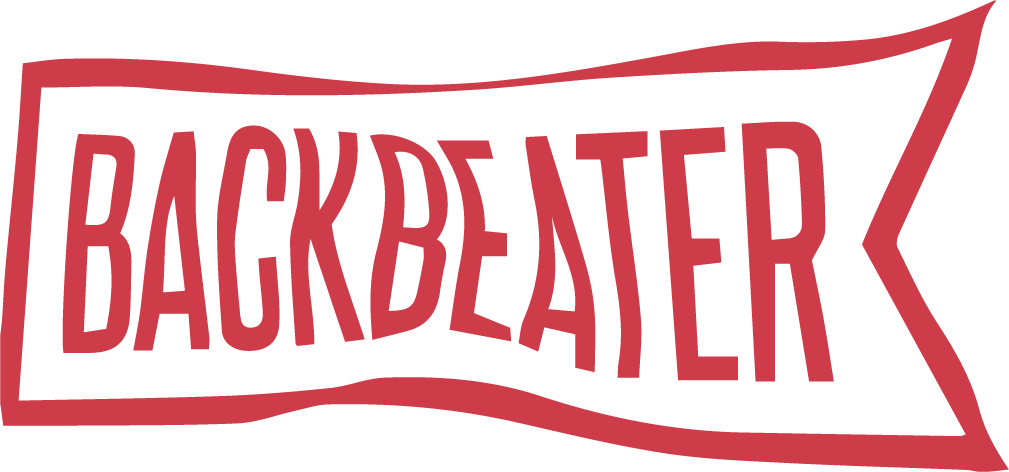Frequently Asked Questions
What is Backbeater?
It's an app for iOS and Android which allows drummers to monitor the tempo they're playing, accurately and easily.
What do I need to get it to work?
At a minimum you need the iOS app or the Android app and the sensor. It may be required that you restart your phone to activate full functionality of the app.
Why do I need it?
Consistent tempo is the fundamental skill of the percussionist. Ask any other musician what they value most in a drummer and they'll tell you it's their ability to stay in time.
In a live setting many factors can affect the percussionist's ability to keep steady time. Adrenaline, lead-guitarists, flashing lights, smoke machines, screaming fans, oscillating fans. Once you have consistent tempo mastered you can concentrate on contributing to the song.
But I'm a Professional Drummer with 37 years' experience. Do I need it?
Plug it in, turn it on, play. We think you'll be surprised.
I'm a total beginner, do I need it?
Staying at a consistent BPM in all sorts of situations is a learned skill. The Backbeater will help train your brain to stay in time, at all times.
What's the Splitter for?
The splitter allows the user to listen to the built-in metronome while using the system. It also allows the user to play along with tracks from their iPod while simultaneously monitoring their tempo. Cool huh?
What's the clamp for?
The clamp (part of Backbeater Deluxe) bolts onto your hi-hat stand (or other tubular object) and allows you to see the high-contrast output clearly, without risk of damaging the phone. The clamp has been designed to hold your device very firmly and out of the way of your flailing sticks. We offer one specifically for the iPhone, and one general purpose clamp that will hold most devices, including all small-form-factor iOS devices. They're the same price.
What do the "Window" and "Beat" settings do?
The "Window" setting specifies how precise you'd like the tempo monitoring to be. A setting of "4" will average out your speed over 4 snare strikes, so the the tempo reading is a bit more forgiving of tiny differences ion speed. A setting of "2" will do no averaging at all, so it will give you a more accurate—but less forgiving—reading. The setting you choose depends on your playing style, and on how interested you are in exacting measurement of your tempo.
The "Beat" setting is a multiplier you might find useful if the beat you are playing is not a standard rock and roll beat. Say for example you are playing a relatively up-tempo song, but you are hitting the snare, specifically, slower than a rock drummer would. Your actual song's tempo might be 100BPM, but the reading on the app only says 50BPM. If you change the setting to "2," it will then correctly show you 100BPM while playing.
How does it monitor my tempo?
The Backbeater app runs analysis on the signal input from the sensor, to register a strike when you hit the drum. It has been designed to find the moment of greatest attack amidst the broad-band snare noise and lock on to the backbeat tempo. Hence the name! It then does crazy mathematics to make sure it gives you output you can use.
Say What?
You can program how sensitive it is to variations in your playing.
The Backbeater App features a wide-range sensitivity adjustment control, so it works for Death Metal just as well as it does for Jazz.
So there's an onboard metronome?
Yes, you can set the onboard metronome to play an audible click if you have the headphone splitter, and easily turn it off and on while you are playing. There are 3 sounds, Sticks, Clap, and Beep. It is programmable between 20 and 220 BPM.
What else does it do?
Apart from make you a truly brilliant drummer, and settling arguments with your bandmates, it serves as a metronome and a tempo monitor. That's all. We think that's pretty good though.
However, we're working on some other really exciting functionality for future versions. Sign up for our mailing list (we won't spam you - we hate spam) or come back often.
My phone doesn't have a headphone jack. Do you sell an adapter?
We don't offer an adapter for that, but one does ship with most phones. If you have lost it, you can get one from Apple or other vendors for about $10.
What if something breaks?
If it's our fault, send it back, we'll replace it.
What if I'm a totally hard-core drummer and I start channeling Keith Moon and knock my hi-hat over in a Who-esque drum solo and my iPhone shatters into a thousand points of light?
That is totally awesome, and may well be worth the hundreds of dollars it will cost you. Let there be no doubt you rock. But remember, part of the coolness of destroying your gear onstage is taking financial responsibility for it.
Can I still use the older version of the Backbeater app?
Yes. We do have an alternative app on the app stores. Due to the additional maintenance of two apps, we do charge $1 for the older app. Search for “Backbeater Tempo Circle” for an app with a full circle display.
This is totally amazingly brilliant.
That's not a question, but we couldn't agree more.